Why take this course
Are you ready to take your energy modeling and analysis skills to the next level? Look no further than our Energy Analysis and Energy Modeling course using Honeybee, a Ladybug Tools plugin for Grasshopper! Whether you're new to energy modeling or want to improve your skills, this course has got you covered. Brian A. Gibbs will teach you how to use advanced energy models and radiance studies to improve your environmental design skills using Honeybee.
The course begins with an introduction to energy modeling, setting the stage for what's to come. You'll then dive into editing energy modeling, getting hands-on experience with the tools and techniques that are key to conducting effective energy analysis.
But that's just the beginning. With the help of this course, you'll learn how to install Honeybee and create HB Energy models. You'll also master Point in Time Radiance Studies and get an in-depth look at how an Annual Daylight Study is done.
As you work your way through this comprehensive course, you'll discover how to customize energy and construction parameters, run energy analysis with Open Studio, and create a simpler energy balance model for parametric models. And that's not all! You'll also gain valuable insights into setting up View Based Time Studies, rounding out your energy modeling and analysis knowledge.
By the end of this course, you'll be fully equipped to take on energy modeling and analysis projects with confidence. Don't miss out on this exciting opportunity to expand your skill set and enhance your career!
Unleash the Power of Sustainable Design:
Master Energy Analysis with Honeybee
Honeybee is an open-source environmental design tool for architects and urban designers, and it is part of the Ladybug Tools suite. Following the success of Ladybug, Honeybee for Grasshopper was released in 2014 to connect Grasshopper to validated daylighting and energy simulation engines, such as RADIANCE, Daysim, EnergyPlus and OpenStudio.
Focus on sustainable design
With Honeybee, students can use energy analysis and modeling to create high-performing buildings that are energy-efficient and environmentally friendly.
Real-time feedback
With Honeybee, students can receive immediate feedback on their designs, enabling them to make informed decisions on their buildings' energy performance.
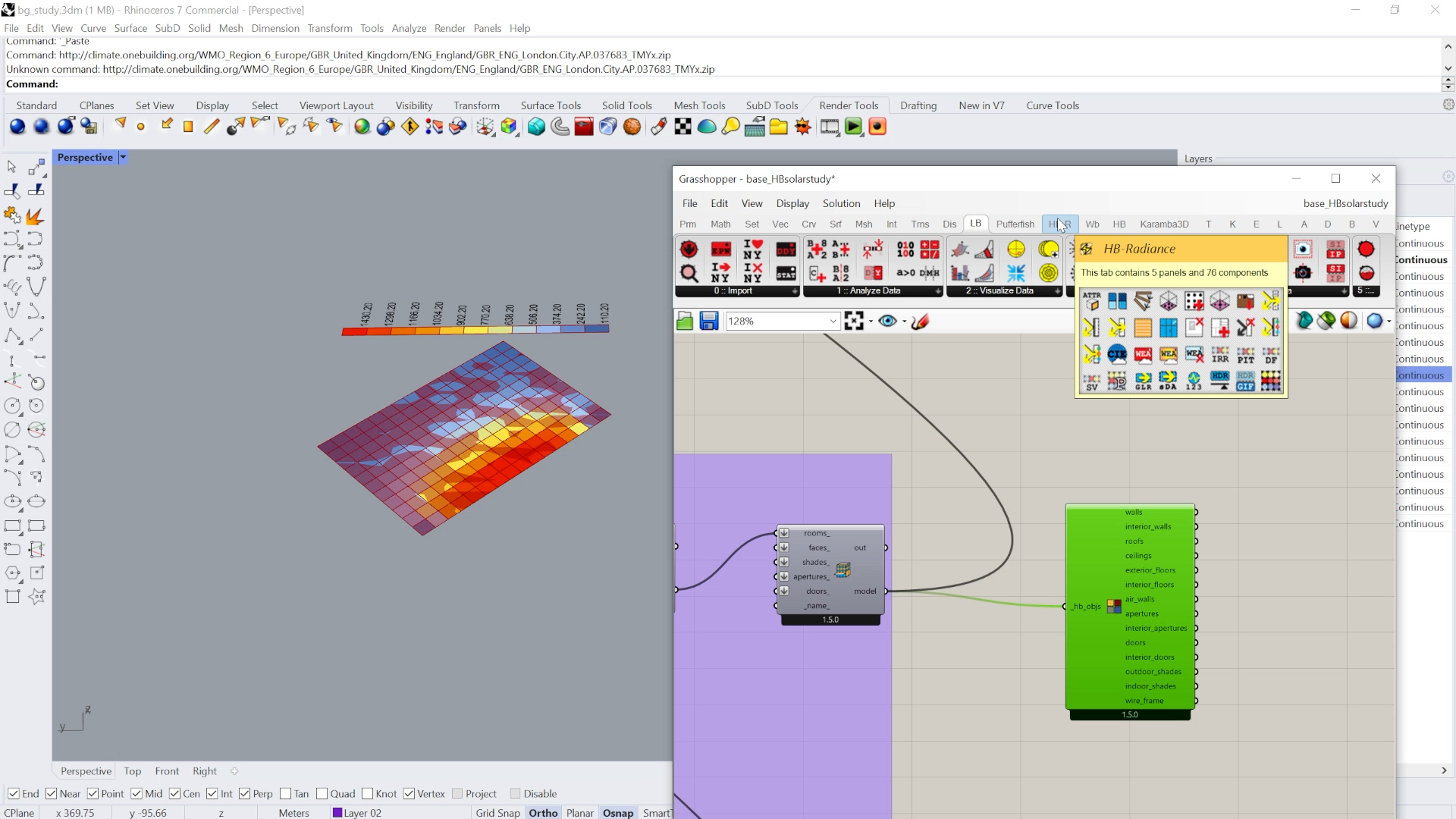
Encourage innovation
Honeybee allows students to explore innovative and creative design solutions that are energy-efficient and sustainable, leading to more resilient and adaptable buildings for the future.
Highly in-demand skillset
Sustainable design and energy performance modeling are important skills to master in the architecture and construction industries. By learning Honeybee, students will get a competitive edge and prepare them for the changing demands of the industry.
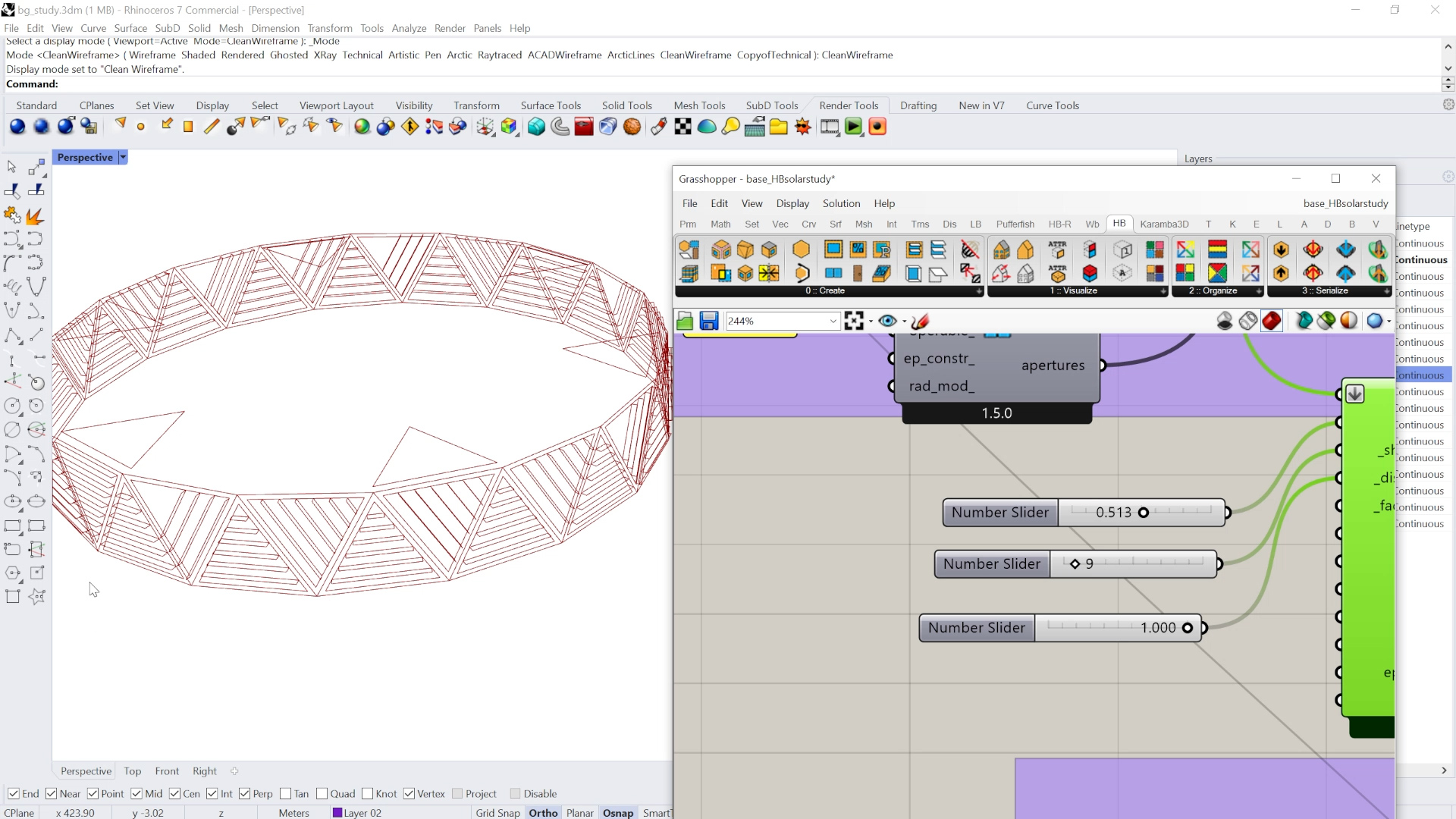
1.- Intro To Energy Modeling
01min 00seg2.- Installing Honeybee Apps
01min 00seg3.- Creating HB Model By Solid And By Face
14min 00seg4.- Point In Time Radiance Study - Part 1
06min 02seg5.- Point In Time Radiance Study - Part 2
02min 09seg6.- Point In Time Radiance Study - Part 3
01min 23seg7.- Point In Time Radiance Study - Part 4
05min 20seg8.- Annual Daylight Autonomy Study - Part 1
04min 01seg9.- Annual Daylight Autonomy Study - Part 2
06min 41seg10.- Learning And Customizing Energy And Construction Parameters
07min 25seg11.- Running Energy Analysis With Open Studio - Part 1
02min 04seg12.- Running Energy Analysis With Open Studio - Part 2
06min 00seg13.- Creating A Simpler Energy Balance Model For Parametric Model
04min 25seg14.- Setting Up View Based Point In Time Study - Part 1
02min 31seg15.- Setting Up View Based Point In Time Study - Part 2
03min 17seg16.- Setting Up View Based Point In Time Study - Part 3
01min 00seg17.- Course Conclusion
01min 15seg
