Why take this course
Revit schedules are usually created because there is a need to quantify the various elements in your Revit project. Revit schedules are a lot like a spreadsheet. They consist of columns and rows and the cells contain various data regarding the Revit elements. On top of that formulas and parameters can be applied to calculate new values from existing ones.
This course is intended for Architects and Engineers who have basic knowledge of Revit and want to speed up their workflow and work more efficiently by getting the most out of Revit.
Learn how to improve your productivity by using Revit Schedules
In this course, Ayman Alasadi will teach you how to use Schedules which are a core feature of Revit. You will learn how to create schedules like element schedules, material takeoff, sheet lists, and many more. After a brief introduction and looking into the various settings, Ayman will go deeper into the different types of schedules. He’ll show you the use cases with various examples in Revit.
Basic Window Schedule
One of the first basic schedules you will create is door or window schedules. You’ll learn that any element can be scheduled inside Revit. Ayman will show how to perform basic operations to your schedules like grouping and sorting, adding levels, and group by type or mark.
Embedded and Key Schedules
Another type of schedule or embedded schedules. These can be used to create and add furniture per room. Rooms can be tagged and assigned in a key schedule. These schedules are useful to keep track of and organize the various types of rooms in your Revit project.
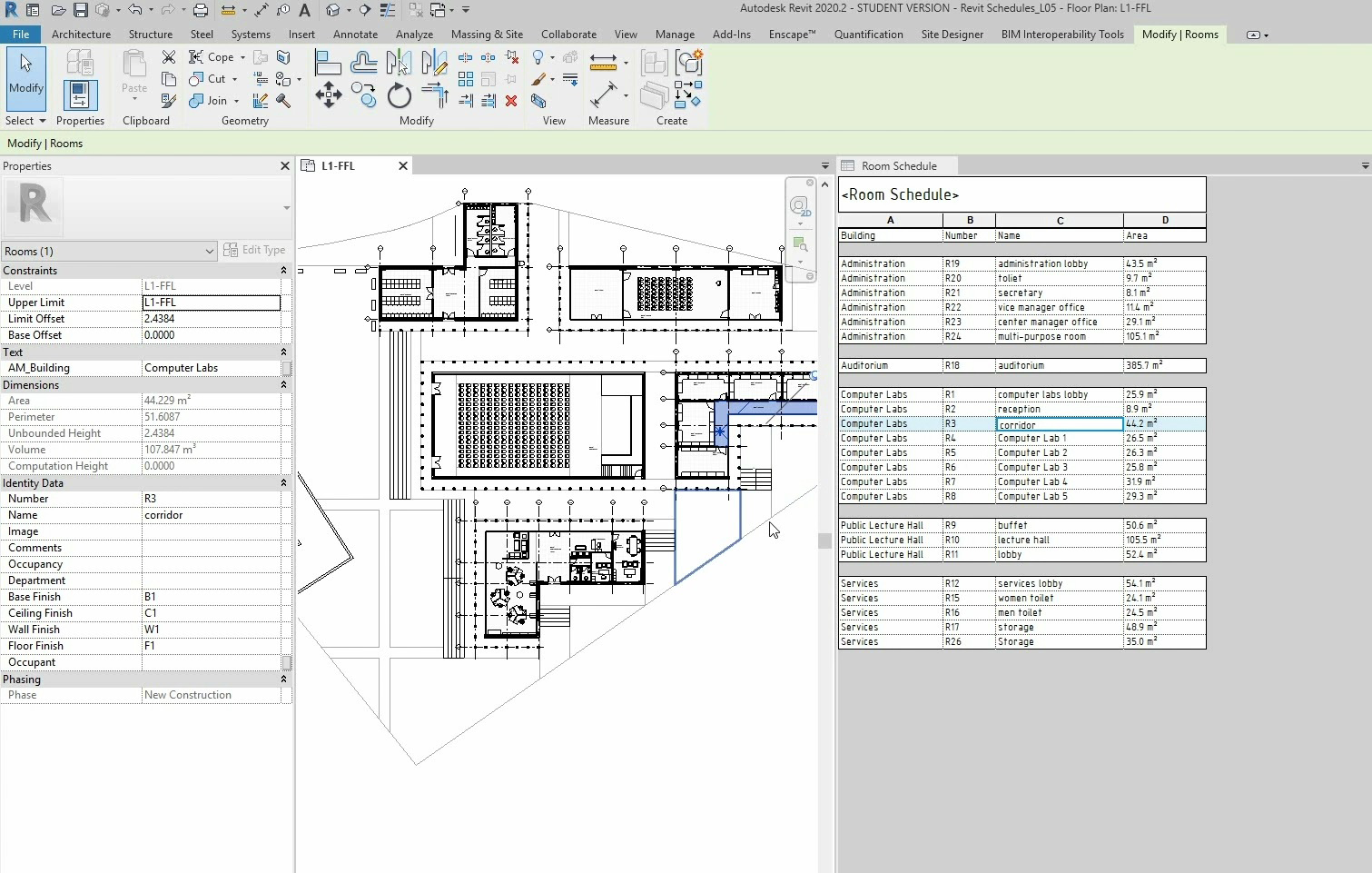
Material Takeoff
Material takeoff schedules list the sub-components or materials of any Revit Architecture family. Material takeoff schedules have all the functionality and characteristics of other schedule views, but they allow you to show more detail about the assembly of a component.0
Sheet and View Lists
Like with Revit templates, using sheets will make starting a project faster and more efficient. The idea is to include all of the typical floor plans, elevations, and schedules, plus a basic set of sheets. Ayman will show you how to customize your own set of sheets and view lists from the default set of Revit to your own style used in your office.
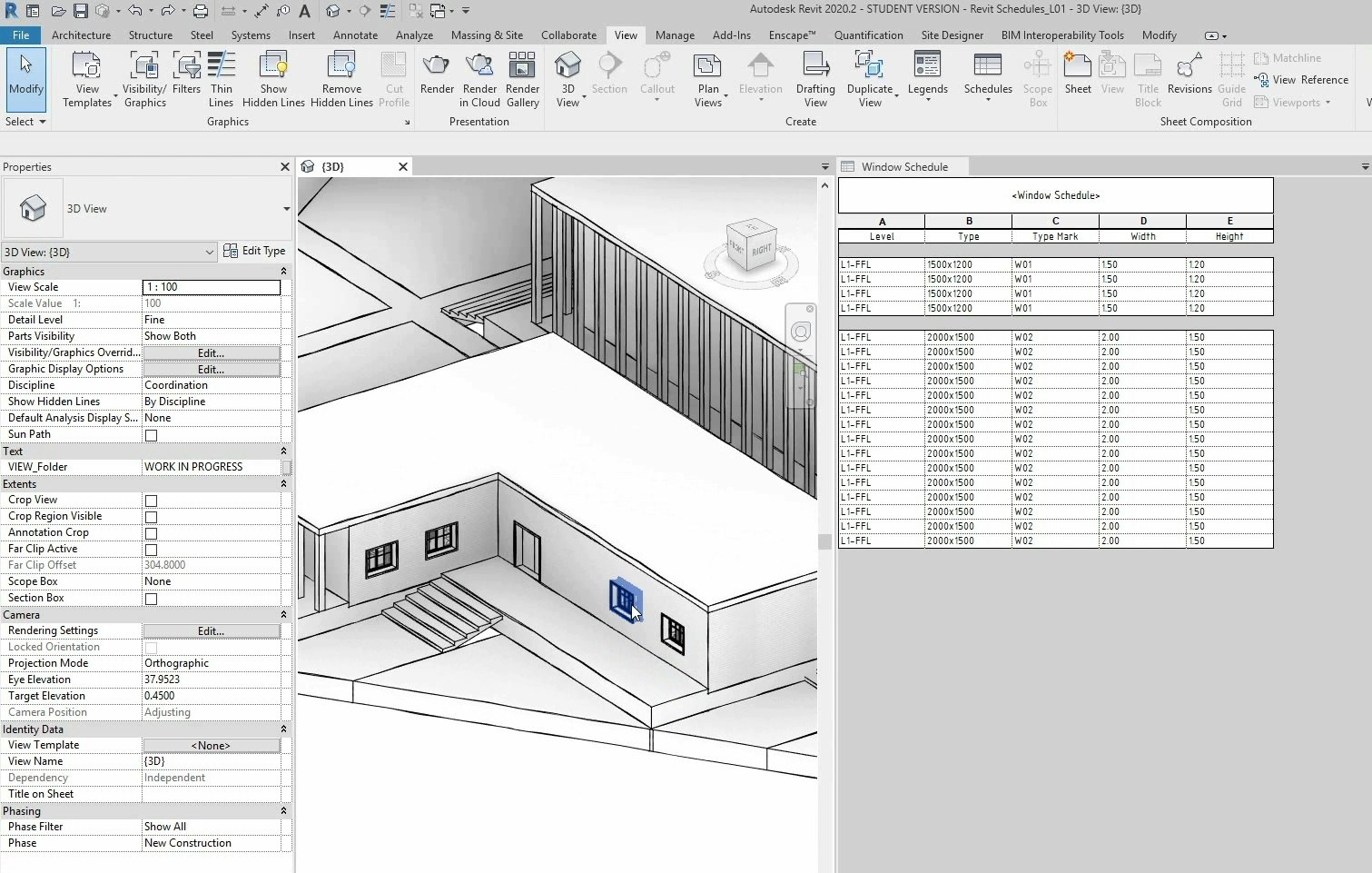
1.- Types of schedules
06min 16seg2.- Schedule settings: filters
12min 02seg3.- Schedule settings: fields
15min 15seg4.- Schedule settings: formatting
18min 01seg5.- Room schedules
13min 48seg6.- Key Schedules
08min 37seg7.- Material takeoff
08min 04seg8.- View lists and sheet list
07min 58seg9.- Noteblock
11min 39seg
